These sites are tried to retrieve audio clips:
Beolingus
Beolingus is an online dictionary provided by the TU Chemnitz.
The site provides German↔English, German↔Portuguese and German↔Spanish dictionaries and pronunciations in English, German and Spanish. Some of the English pronunciations appear to be wrong, so the non-German words are deleted by default. (The delete button is preselected and the user has to click the add button to keep the file).
Collins
Collins Dictoonaries are used for French, German, Italian and Spanish. Here, too, the quality of the pronunciations didn’t really convince me, so the files will be deleted by default, too.
Den Danske Ordbog
Den Dasnke Ordbog or The Danish Dictionary is used for Danish. It has been called the largest dictionary of modern Danish.
Duden
The Duden is pretty much the reference dictionary for Germany. Many of the audio files are from the Aussprachedatenbank der ARD. It looks like these are used as the reference by the German newscast of record.
Google TTS
Goole TTS is the text-to-speech part of Google Translate. It is the only text-to-speech services among the downloaders. The advantage is that this will almost always get you an audio version of the text entered – when Google TTS works for your language at all – and can be used to get an audio version of whole sentences, not just single words.
The disadvantage is that that this will almost always get you an audio version of the text entered, even when it is misspelled.
Another disadvantage is that it is a robot voice. It may hide idiosyncrasies of the phrase or word. Because of this, Google TTS files are deleted by default, too.
For Chinese, the Google TTS download is skipped by default, because
the Chinese support
add-on downloads those, too. When you don’t use that add-on or want to
download from Google TTS with this add-on anyway, you can switch it
back on by changing the False in the get_chinese line near the
head of the
googl_tts.py
file to True.
Howjsay
Requests for English words are sent to howjsay.com.
ISLEX
The ISLEX orðabókin is used for Icelandic. The dictionary is run by the Stofnun Árna Magnússonar í íslenskum fræðum (SAM).
JapanesePod
Downloads audio provided by
JapanesePod101. This is the same
data source as
Jim Breen’s WWWJDIC
uses for its Japanese audio. WWWJDIC
is the dictionary called edict
by the
Japanese Support add-on.
The JapanesePod101 collection has several files for words that are
usually written with kana alone, like ください
, but
written with kanji, 下さい
. In cases like these the
add-on asks the WWWJDIC site for the kanji version of the word, based
on the reading.
This site was the main motivation for writing this add-on. By
providing a way to download these pronunciations this add-on is a
replacement for the Anki 1 plugins Audio Download
and Audio
Download (Extension)
.
Blacklist
The download mechanism at JapanesePod can’t really say
no
in the usual way. Instead it sends you an
audio clip that tells you The audio for this clip is currently not
available. It will be recorded and uploaded shortly. Thank you for
your patience.
. While that is a nice gesture, after hearing that
message two or three times the voice starts sounding a bit like Sonya.
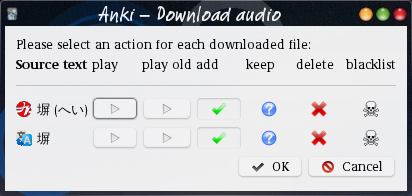
To deal with this phenomenon, this add-on provides another button in
the download review dialog, called blacklist
. Click this for
each file where you get the … currently not available…
spiel. The add-on will then store a
hash for
this file. When the same file is seen again, it is quietly dropped and
you may receive a Nothing downloaded
message.
Leo
These audio files come from LEO GmbH, originaly founded by the Department of Informatics of the TU München. They offer several German↔NN dictionaries, with audio files for English, French, German and Spanish. Some other pronunciations at the site are TTS, and are not downloaded.
Lexin
Swedish pronunciation from the lexikon för invandrare of the Institutet för språk och folkminnen and the Kungliga Tekniska högskolan.
Macmillan
This downloader gets pronunciations from the Macmillan Dictionary site.
Apart from the pronunciation, for some words that name sounds or
noises, the dictionary offers sound effects, that are also
downloaded. Try downloading
house
or
thunder
. The sound effects should be marked in the bubble help
text in the review.
Macmillan Dictionary is available in a British English and an American English version. To counterbalance the American English of oher downloaders, the standard install of the add-on uses the British version. See below how to turn on the American English version instead.
Merriam-Webster
American English pronunciations from the Merriam-Webster online dictionary.
Oxford Advanced American Dictionary
American English pronunciations from Oxford Advanced American Dictionary.
Wiktionary
Wiktionary is the dictionary branch of Wikipedia.
The add-on tries to download words for every language. Where you get any results is hard to say.
As these sound files are all uploaded by users, it is possible (even if unlikely) that some files do not contain what the should. The content disclaimer from Wikipedia applies. If you encounter an incorrect file, the best way to proceed is to clean up the Wiktionary page in question.
The different language versions of Wiktionary add audio clips in different ways to their word pages. When the add-on did not download a pronunciation that is present on a specific Wiktionary page, please report this. I will then try to find a way to extract that word, so that it should be downloaded with an updated version of the add-on.
Not Forvo
A number of people have asked for the crowd-sourced pronunciation site
Forvo to be added. While the pronunciations
offered are usually quite useful (even if sometimes of a low audio
quality), adding the site to this add-on does not work. Downloading
from Forvo requires what is called an API-key
. This key would have to be both kept
secret and included in the published add-on source. A contardiction.
(The way Forvo apparently intends this kind of key to be used is to add a service to a web site, rather than to a bit of free, published software. The web service owner would than keep eir hands on the key and hand out just the pronunciations. This add-on does not work this way.)
My Nachschlagen
add-on adds a
menu item too look up, but not download, words at Forvo.
Using different sites
The add-on loads the different downloaders through the list
in the file “
downloadersdownloadaudio/downloaders/__init__.py”. To get to the file, use
the Tools/Add-ons/Open Add-ons Folder…
menu item, then open the
folder
and in there downloadaudio
.downloaders
The downloaders are tried in the order they appear there. To change
this order or to switch on or off downloaders, rearrange the list
entries, or add or remove
characters before the name. Lines
starting with a #
are comments in Python. Those lines are not
used, nothing will be downloaded from these sites.#
For example, to change the Macmillan downloads from British English to
American English, add a
character to the line
#
and remove it from the line
MacmillanBritishDownloader(),
. (Do not remove the comma or
parentheses. Do not make other changes unless you know what you are
doing.)# MacmillanAmericanDownloader(),
After you have made changes to the file and saved it, you need to restart Anki for the changes to take effect.