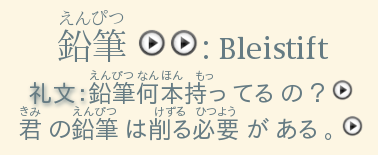
Simple add-on that adds play buttons to the cards for audio and video files.
With this it is possible to replay individual files. For example just the pronunciation of a word, or just one example sentences.
This add-on has been superseded by the play button add-on.
This is in Anki 2.0 style, and will not be updated.
Installation
To install this add-on, copy the
source file
to your addon folder and add the image file to your
collection.media folder as _inline_replay_button.png. (It is
called
replay.png
on github.)
Old style
This add-on is an older version of the play button add-on, and uses a PNG image as the button. The button image is the same as the one used on older versions of AnkiDroid.
The add-on sets a maximum size for the button, because it will look fuzzy when scaled up too much. UTSL to change the allowed maximum size.
Browserhide
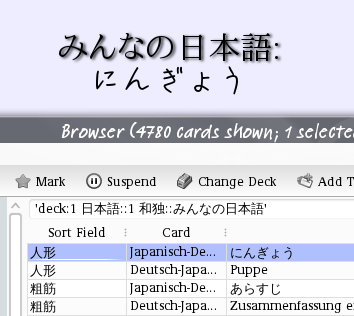
みんなの日本語: is shown on the card,
but not in the browser.The add-on also hides text with the CSS class browserhide in the
card browser. With its help the name of sound and video files is shown in
the card browser instead of the file name of the replay arrow
image. The class is useful for cards where there is a text repeated
for every card, too. Put text parts of your card template that
should not appear in the card browser into spans with the class browserhide.
The effect of the browserhide class is similar to using the
Browser Appearance
feature hidden in the More
button of
the template editor.
There is another add-on that implements only this hiding of text in the text browser, called Lean browser qa.