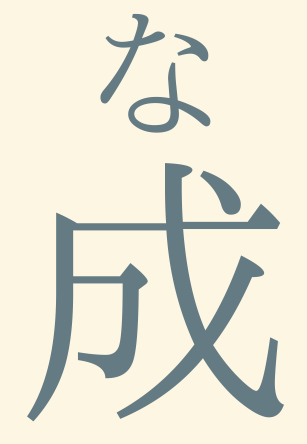
krassowski has taken over development of this add-on and ported it to Anki 2.1. It is listed as Zoom2.1 at AnkiWeb, and has its own github repo
This page refers to the old Anki 2.0 version.
A simple add-on to zoom in and out the card content (text). There are three ways to zoom:
- With Ctrl++/Ctrl+-
- With Ctrl+mouse wheel
- Through the View/Zoom menu.
The zoom is reset when you switch the main screen (change between deck browser/deck overview/review) or through the menu.
For each main screen, there can be a standard zoom factor set in the add-on file. Use the Add-ons menu to edit this. (For example, when you want the deck list in a bigger font, but have the cards themselves set up all right already.)
This add-on only zooms the text, not images.