This is a quick hack to hide field content only on the desktop client.
This is an Anki 2.0 plugin. I have no plans of updating it. People that are interrested in this are welcome to take this over.
Put fields you don’t want to see on the desktop into
{{sep:NN}} templates, and they become
somebody else’s problem.
On AnkiWeb and AnkiDroid (and AnkiMobile), the template is unknown and default behavior is to show the text without modification – the field becomes visible again.
This is only needed for audio/video files. Text or images can be hidden with clever CSS:
<span class="justdt">Shown on desktop</span>
<span class="justmobile">Shown on mobile</span>
in the card template and
.justmobile {display:none;}
.mobile .justmobile {display:inline;}
.mobile .justdt {display:none;}in the card CSS.
The problem was that i didn’t want to copy a bunch of video files to my Android device to save FAT directory entries, which are in short supply if you have a collection with many files with long names.