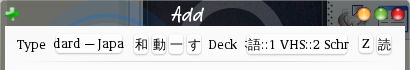
This add-on adds a few buttons to the right of the select note type button and the select deck button at the top of the add card dialog.
Click on them to select your favorite model or note type.
You will have to modify the add-on source to adapt this to your deck and model names.
This is an Anki 2.0 plugin. I have no plans of updating it. People that are interrested in this are welcome to take this over.
Setup
After downloading, you have to modify the Quick note and deck
buttons.py file. Trigger the Tools/Add-ons/Open Add-ons
Folder…
menu item, pick out that file and open it with your
favorite source editor or trigger Tools/Add-ons/Quick note and deck
buttons/Edit…
to use Anki’s built-in editor.
There are two bits of code that should be changed, marked with the
comments # Set up here... and # ... and here. A knowledge of
Python
syntax may be helpful
to set this up, but following the examples and only changing text
inside of quotation marks should work.
Lists of dictionaries
The parts that should be changed are called
lists of
dictionaries.
The lists are marked with square brackets, [ and ], the
dictionaries with curly braces, { and }. Each dictionary describes one
button.
Each of these button dictionaries must contain at least two key–value pairs:
- A
"label". The value after the:sets up the name shown in the button. Use quotation marks with an extraubefore them to define a unicode string. I would suggest using short texts, such as single characters. - A
"name". This is the name of the model in themodel_buttonslist and the name of the deck in thedeck_buttonslist. Make sure that these names are correct. Cut-and-paste the names if possible.
For more options read the comments in the source file.
Notes
This add-on was inspired by the “Quick change Note buttons” add-on. The code is based on that version, by Steve AW. Many thanks, for the code and also for the idea in the first place.