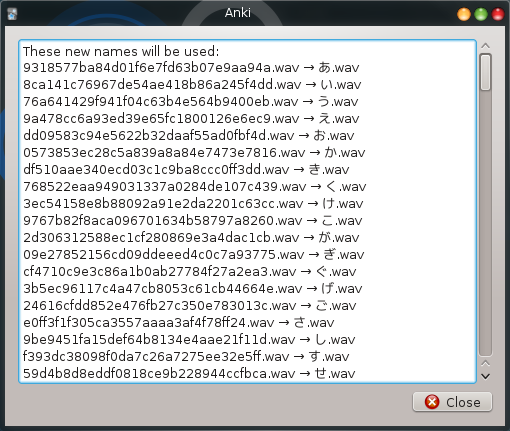
Rename media files with names that look like MD5 hashes.
This add-on is likely to break your collection. You will have to fix a few file names by hand.
Up to version 1.1, Anki changed the names of media files added to
their MD5
hashes.
That meant that you had directories full of file names like
66a6565b69edcb65e7a083a4df1f0900.png or
2304355e4eb95f078b2565352f2b5413.mp3, that bore no relation to the
facts (now notes) they were used on.
For decks that were created on these versions, those file names are
still present in Anki 2 collections.
While this is no real problem, it prevents you from identifying a specific file without starting Anki, for example to edit a picture. It also bugged me personally.
Installation
To install, copy not only the
dehashilate.py
source file, but also the
dehashilator
directory to the Anki/addons folder.
Usage
Activate the Tools/Dehashilate media menu item.
The dehashilation happens in two steps. First, the collection is
scanned for hash-like file names, new names are calculated and
shown. If you don’t like the suggested names, the only solution is to
change the
source,
especially the name_source_fields list.
When you like the names and click Yes
twice, the file will be
renamed and field content changed. You should run the
Maintenance/Unused Media ... menu item to find problems created by
the dehashilation. You may also run the dehashilator again. At one
time it had problems with several hash-like media in a single field.
Notes
This was written as a one-off fix-my-collection-once add-on. As such,
with my personal collection fixed, i am not really interested in
making this perfect. It will probably stay in its current, somewhat
buggy, state. Others are welcome to do their own work or to send pull
requests, but simple it broke my collection
issue reports will
be ignored.
The name was inspired by the dihoxulator. So was the stop button text.
This is in Anki 2.0 style, and will not be updated.